 General Reviews Soundtrack PC/3DO Diffs+Unused Sequence plan 3DO version Extract & Analyze Trivia PC version Download Scene editor 32bit engine GAME.BIN format Patches |
32-bit engine for Windows 95, 98, Me, 2000, XP, Vista, 7, 8, 8.1, 10
Download the 32-bit engine for the PC version of the game. It is compatible with all Windows Operating Systems beginning with Windows 95. It runs in windowed mode and is able to play an intro movie.
If you wish to have the intro movie from the 3DO version, download the official intro video and place the INTRO.AVI file in the main directory. This feature is only available in the 32 bit engine.
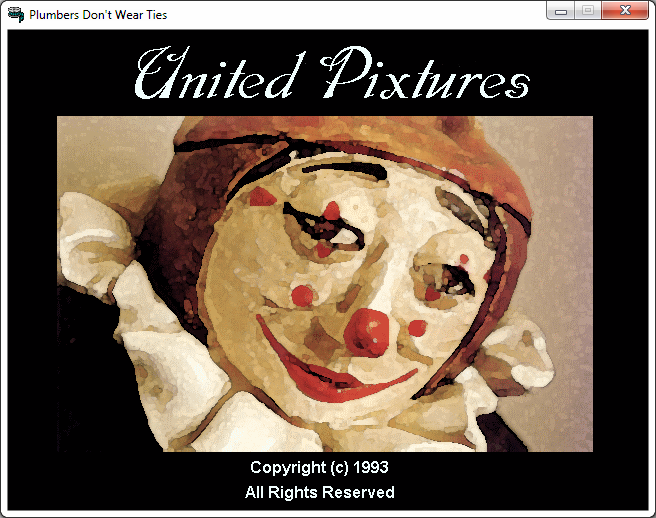
Source code
The source code in Delphi can be found here.
Implementation details (technical)
Movies(16) Not available
(32) If INTRO.AVI is present, it will be played
Overlapping music
(16/32) The music of the previous scene is stopped
Overlapping hotspots:
(16/32) The first action (lowest number) will be chosen
A scene has 1 action and a decision bitmap file set:
(16) The action is executed; no decision page will be shown
(32) The decision page is shown
Decision pictures in portrait format:
(16) Picture will be centered, and the hotspot is relative to the screen corner.
(32+Editor) Picture will be centered, and the hotspot is relative to the picture.
Audio file choice:
(16) If sound card does only support 8 bit waveout, then EDIAxx.WAV is played instead of DIAxx.WAV. Detection only works till 44.1 kHz.
(32) If sound card does only support 8 bit waveout, then EDIAxx.WAV is played instead of DIAxx.WAV. Detection works even above 96 kHz (code here).
Mouse cursor during slideshow
(16) Mouse cursor is shown
(32) Mouse cursor is not shown if the application is running in full screen. In window mode, it is shown.
Action "previous decision" is triggered when no previous decision was ever shown
(16/32) Hotspot will be ignored. If it is an automatic action, the game will hang.
Behavior when scene referred by an action does not exist:
(16) The first scene is played again.
(32) If it is a hotspot, the hotspot will be ignored. If it is a redirect (1 action without decision picture), the slideshow stops (the music will continue).
Initial canvas size
(16) Fullscreen, in the resolution of the screen.
However, the "points" label in the decision pages is centered at 640x480 canvas, independent of the actual picture size.
(32) Windowed; The window has the size of the first loaded picture.
If the canvas size is equal to the screen resolution, the application will run in full screen instead.
A picture is loaded which is larger than the canvas (window or screen)
(16) The picture is cropped. It is not centered or scaled.
(32) The window automatically increases its size.
If it is equal or bigger than the screen size, the application will switch to full screen.
If it is bigger than the screen size, the picture will be cropped. It is not centered or scaled.
A picture is loaded which is smaller than the canvas (window or screen)
(16/32) The picture is centered. It is not scaled. The window does not decrease its size.
Click outside the canvas (e.g. if the game is played with 800x600 resolution)
(16) BUGGY BEHAVIOR! It seems like the third action (with coords 0/0-0/0) will be chosen, even if it is not enabled.
(32) The click is ignored.
Sound file is missing:
(16/32) sound is not played
Decision/Scene picture is missing:
(16) Error "ReadBitmapFile(): Unable to open bitmap file" appears at the beginning of the scene (not at the beginning of the picture loading). The previous picture will stay on the screen. Decision mouse clicks are accepted normally.
(32) Picture is shown as black screen. Decision mouse clicks are accepted normally.
GAME.BIN missing
(16) Error message "sReadTables: Error reading BIN file." followed by a black screen. If ESC is pressed, an invisible error message appears.
(32) Error message "Cannot find GAME.BIN" and the game closes.
Behavior with scene IDs outside 0..99:
(16/32) 0x0000..0x7FFE will encode in SC01, SC02, ..., SCSC09, SC10, ..., SC32766
0x7FFF (32767) is interpreted as "terminate program"
0x8000..0xFFF6 will encode in SC-32768, ..., SC-10
0xFFFF (-1) is interpreted as "previous decision"
(32) 0xFFF7..0xFFFE will additional encode in SC-09, ..., SC-02
Skip commands
(16) None
(32) Click at top left corner goes back to last decision. Press return to skip scene and go to decision (or skip video)