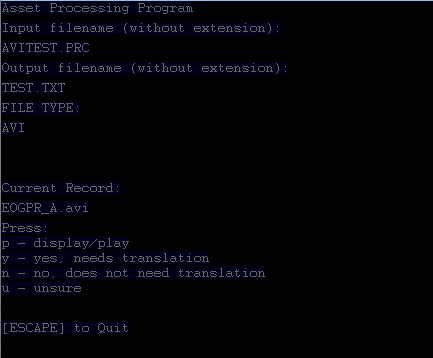Content for everyone
Technical stuffLinks
YouTube Videos
|
Hidden and unsued stuffAsset Processing ProgramIn several folders (sounds and movies) you can find an internal program "Asset Processing Program" named PROCESS.EXE It looks up a file Pathfile.txt which locates a directory (default: q:\eraser\cd\cutdiscs\eraser_...\...) When you run Process.exe, you will be promted for an input name. You can enter e.g. AVITEST to process the file AVITEST.PRC In this PRC file there is a list of all files to be tested. These PRC files are usually generated by a batch file which creates these PRC files with a simple "dir" command. You are then asked to enter an output name. The text file needs to exist, although the output will not be written there, but instead in an hardcoded directory "l:\shared\mike\" I have changed the EXE file to check what happens if I change the hardcoded path to a directory that actually exists. You will see a screen that looks like this:
In the hardcoded directory, the specified output file will be created, which looks like this: Y EOGPR_A.avi Discs 3, 4, 5 and 6In the ART file INTERLUD.ART (available only in the program directory after install), you can find additional change-screens. It seems like it was planned to distribute the game on 6 CDs instead of just 2 There is an probably unused ART file "PRACTICB.ART" at CD2, located directly in the root directory. It differs from the PRACTICB.ART files which are located at CD1-Artfiles-Folder and the CD2-Artfiles-Folder. In this unused file, the pictures EMMBM5B1 and EMMBM5B2 are lacking the "Cancel" button. More to come soon... |
|
Please also see my pages for other Imagination Pilots games: Blown Away | Panic in the Park | Waldo at the Circus | Waldo Exploring Geography | Eraser Turnabout | Virtual K'Nex |
|